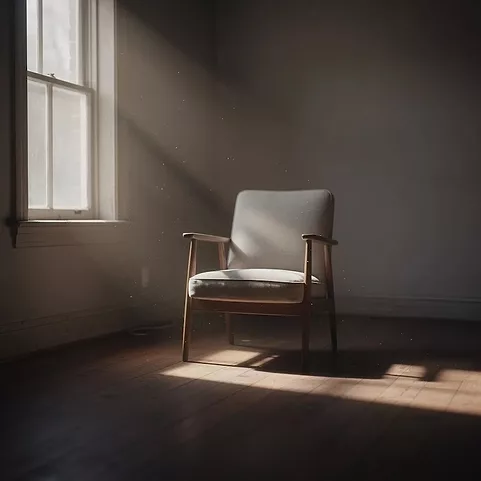Frequently Asked Questions (FAQ)
Updated November 2025
Table of Contents
- Most Common Questions
- Getting Started & Account Management
- Subscriptions & Billing
- CME & Credits
- Print Products
- Digital Products & The Carlat Psychiatry Toolkit
- Multimedia Content
- Technical Issues
- Institutional & Bulk Orders
- Customer Support
- Free Content & Samples
Most Common Questions
What is The Carlat Psychiatry Toolkit?
The Carlat Psychiatry Toolkit is a subscription web app that combines fact sheets from six of our clinical references into one searchable library. It includes fact sheets from the Medication Fact Book, Child Medication Fact Book, Geriatric Psychiatry Fact Book, Hospital Psychiatry Fact Book, Treating Opioid Use Disorder, and Treating Alcohol Use Disorder—plus additional fact sheets based on content from The Carlat Psychiatry Report newsletters. Unlike our previous free apps, the Toolkit is updated continuously throughout the year. Learn more and subscribe here.
Why isn't Carlat app access free anymore?
With previous editions of the Medication Fact Book, we included a free companion app containing that book's content. Those apps remain available and will continue to work, but they're limited to a single book and aren't updated after publication.
The Carlat Psychiatry Toolkit is something different. It combines fact sheets from six of our clinical references into one searchable library—and we update it continuously throughout the year. When treatment guidelines change, when new medications are approved, when new research reshapes best practices, your Toolkit reflects it. We're also adding new fact sheets regularly based on our newsletter content.
That kind of ongoing editorial work requires ongoing support. Your subscription keeps our team reviewing, updating, and expanding this resource so it stays current and clinically useful. It's not a static snapshot of a book—it's a living library that grows with the field.
How do I access the Adult ADHD Audio Commuter Course?
Purchase access here. Then log into your account and access it via 'Purchased Content.'
I can't find the CME post-test for my book and/or course.
This is a multi-step process. Go to the CME Center. Scroll down and use the expansion menus to find the product you wish to complete. Click on the activity or follow the instructions to access the CME/CE post-test.
Getting Started & Account Management
What if I don't receive the password reset email?
If your password reset email never shows up, first check spam folders. If you still don't see it, contact us at carlat@thecarlatreport.com and we will send you a new password.
How do I get free psychiatry updates?
Go to our Create your account page and sign up.
How do I create an account?
Go to our Create your account page and sign up.
I forgot which email I used to sign in to the website or to subscribe—what do I do?
Search your inboxes for Carlat correspondence and you might find your email. If that doesn't work, contact us at carlat@thecarlatreport.com and we can tell you which email to use.
Subscriptions & Billing
What subscription options are available?
You can subscribe to individual newsletters, or get all of them with a Total Access Subscription (TAS). TAS includes full access to all six Carlat newsletters, including CME post-tests, back issues, and downloadable PDFs.
What's included in the Total Access Subscription?
All TAS include subscription access to every newsletter we publish. Some variations include podcasts, webinars, and book access. See the product page for all details.
I subscribed to Total Access Subscription but I still can't get access to some content. Why is that?
It depends on which TAS you purchased. Most TAS's do not automatically include books, courses, podcasts, or webinars. Check your access here under both the Subscriptions tab and the Purchased Content tab.
How do I subscribe to a newsletter?
Create an account, then go to the Store to subscribe.
How do I renew a subscription to one of the newsletters?
Log in and go to your Profile Subscription Tab. Click the renew button for the desired subscription.
How can I check my subscription status?
Go to your Profile Subscription Tab after logging in.
How can I set my subscription to renew automatically each year?
When subscribing, use the "also available" drop-down to select the AutoRenew version.
How can I check to see if my subscriptions are set to renew automatically?
Log in and visit your Profile Subscription Tab. It will show your auto-renew status.
How do I upgrade to Total Access?
Subscribe to the TAS product here. Then email carlat@thecarlatreport.com and we will update your account accordingly.
My credit card isn't being accepted during checkout. What should I do?
Here are some things you can try:
- Double-check billing address that you provided us in the rejected orders on your profile page. If it does not match the billing address associated with the card you used, please try the order again using the correct billing address.
- Try another internet browser (such as Chrome or Safari)
- Try another credit card or contact your credit card provider to authorize the purchase.
- If you're an international customer, please email carlat@thecarlatreport.com.
- Resist the temptation to click "submit" multiple times; this could cause duplicate orders or flag the transactions as fraudulent.
I need a copy of my receipt for reimbursement—how do I get one?
Go to your Order History. Click "order details" or "print invoice" to save or print proof of purchase.
I subscribed but haven't received the print edition. How can I confirm my shipping address?
Check your Account Information. If the address is correct, contact carlat@thecarlatreport.com. Some newsletters are published quarterly.
I am not receiving email notifications for new issues even though I'm a subscriber.
Make sure your account is associated with the correct email address by visiting your Account Information page.
If the email is correct but you're still not receiving notifications, contact us at carlat@thecarlatreport.com.
You may have opted out of emails previously and need to opt back in by completing this sign-up form.
CME & Credits
I can't find the CME post-test for my book and course.
This is a multi-step process. Go to the CME Center. Scroll down and use the expansion menus to find the product you wish to complete.
Click on the activity or follow the instructions to access the CME/CE post-test.
Can I earn ABPN Self-Assessment Credits for Maintenance of Certification using Carlat Publishing's newsletters and books?
These credits are available through our ABPN Self-Assessment courses. Browse the courses here. Each course details the credits offered and the included materials.
How can I fulfill the DEA's one-time, 8-hour training requirement on opioid or substance use disorders?
Learn how to meet this requirement using Carlat Publishing's materials here.
Are your materials accredited for social workers and therapists?
Yes. Carlat Publishing is accredited by ASWB. Look for credit details in each course description.
I was a subscriber last year and now I cannot access the issues from when I was a subscriber to complete the post-test.
We only offer CME Post-Test access to current subscribers. If your subscription is expired, you will no longer have access to post-tests from your subscription period.
If you'd like to complete specific post-tests, email us at carlat@thecarlatreport.com. We can add a trial subscription to help you complete them.
We hope you find the material valuable and consider renewing to support the publications and access future issues.
I'm getting a message saying "Course Access Expired" when trying to access CME—what does this mean?
This usually appears if your subscription has expired. If recently renewed, try logging out and in again. Contact carlat@thecarlatreport.com for help.
Can I get a certificate with a specific completion date on it?
Yes. Each certificate has the date you completed the activity. For corrections, email carlat@thecarlatreport.com.
How many CME credits does the ADHD Commuter Course offer?
The ADHD Commuter Course offers 3 CME credits. It is not included with Total Access Subscription.
Print Products
Where can I view the PDF and eBook versions of the book(s) I purchased?
Log in and go to Purchased Content. Click "view content" next to the book.
Do you offer digital formats like EPUB or Kindle? (Coming Soon)
Yes. Our eBooks are available as .epub, .azki, .kpf, and .mobi. Go to the book's page under Purchased Content to choose your format.
Do I need to subscribe to The Carlat Psychiatry Toolkit if I just want the print Medication Fact Book?
No. The Medication Fact Book 8th Edition is available as a standalone print book or PDF. You don't need a subscription to purchase the print edition. The subscription to The Carlat Psychiatry Toolkit is for clinicians who want ongoing digital access to our full library of fact sheets, continuous updates, and the convenience of the Toolkit web app.
Can I add Toolkit access if I already bought the print book?
Yes. If you've already purchased the Medication Fact Book 8th Edition, you can subscribe to The Carlat Psychiatry Toolkit separately. Contact us about a discount for recent book purchasers.
Digital Products & The Carlat Psychiatry Toolkit
How do I access the Adult ADHD Audio Commuter Course?
Purchase access here. Then log into your account and access it via 'Purchased Content.'
How do I access the app version of the Medication Fact Book (2024 edition)?
Follow instructions at this page to get app access if you've purchased the book.
Will the Medication Fact Book, Seventh Edition App be taken down?
No. If you purchased the Medication Fact Book 7th Edition, you will continue to have access to its companion app. However, the 7th Edition app will not be updated with new content or revised fact sheets. For current access to the complete library of Carlat Psychiatry fact sheets—including continuous updates and new content added throughout the year—we recommend subscribing to The Carlat Psychiatry Toolkit.
Will the Child Medication Fact Book, Second Edition App be taken down?
No. If you purchased the Child Medication Fact Book 2nd Edition, you will continue to have access to its companion app. However, this app will not be updated with new content or revised fact sheets. For current access to the complete library of Carlat Psychiatry fact sheets—including continuous updates and new content added throughout the year—we recommend subscribing to The Carlat Psychiatry Toolkit.
Why can't I read the fact sheets on the website like I used to?
Complete fact sheet access is now part of our subscription offering: The Carlat Psychiatry Toolkit.
Your subscription includes:
- The Fact Sheet Library — Browse and search hundreds of fact sheets directly on our website, organized by clinical area, medication, or topic.
- The Toolkit Web App — All the same fact sheets in a mobile-friendly web app you can save to your home screen for quick reference at the point of care.
- Continuous updates — Fact sheets are revised as treatment guidelines and research evolve, so your references stay current.
- New content added regularly — We expand the library throughout the year with new fact sheets based on articles from The Carlat Psychiatry Report newsletters.
- Six books in one place — Access fact sheets from the Medication Fact Book, Child Medication Fact Book, Geriatric Psychiatry Fact Book, Hospital Psychiatry Fact Book, Treating Opioid Use Disorder, and Treating Alcohol Use Disorder—all searchable from a single library.
This subscription model allows us to maintain and grow this resource rather than publishing static content that becomes outdated over time.
How is The Carlat Psychiatry Toolkit different from the old Medication Fact Book apps?
Old Apps (Free with Book):
- Single book only
- No updates after publication
- No new fact sheets added
- Searchable within one book only
- App access only
The Carlat Psychiatry Toolkit:
- Six books in one place
- Updated continuously throughout the year
- New fact sheets added regularly
- Searchable across entire library
- Website + mobile web app access
What devices work with The Carlat Psychiatry Toolkit?
The Carlat Psychiatry Toolkit is a mobile-friendly web app that works on any device with a web browser—smartphones, tablets, laptops, and desktop computers. You can save it to your home screen for quick access, just like a native app.
Will my Toolkit subscription auto-renew?
Yes, your subscription will automatically renew each year to ensure uninterrupted access to your fact sheets and any updates we've made throughout the year. You can cancel anytime from your account settings.
Multimedia Content
How do I select a specific podcast episode to listen to?
Search for podcast episodes on www.thecarlatreport.com:
Podcast Search Page
There is a podcast tab that allows filtering episodes by keyword, date, and subject.
You can also browse all podcast episodes on the Podcast Page.
How do I find the CME quiz for a specific podcast?
Be sure you're logged in and have an active subscription to the Carlat Psychiatry Podcast CME program.
On the podcast page, click the button labeled: "You have access to this continuing education material. Click here to earn credit." to access the post-test.
Technical Issues
My CME test isn't working—how do I get access?
Visit the CME Center and select the appropriate issue, book, podcast, or course.
For books or courses, go to your Purchased Content, click "view content," and then click the button to begin the post-test.
If the button is missing, confirm that your subscription is current. For technical issues, contact carlat@thecarlatreport.com.
Institutional & Bulk Orders
Can institutions such as clinics, hospitals, libraries, schools, government organizations, and group practices purchase bulk subscriptions?
Yes. We offer institutional site licenses for organizations to access content site-wide (no CME).
For bulk CME-enabled subscriptions, email carlat@thecarlatreport.com with your group size.
Do you offer pricing discounts for large groups or institutions?
Yes. Site licenses are discounted and allow broad access without CME. For CME-enabled subscriptions, group pricing varies by size.
Email carlat@thecarlatreport.com for a custom quote.
Customer Support
How do I contact customer support?
Use our contact form, email carlat@thecarlatreport.com, or call 866-348-9279.
Business hours: 9 am–5 pm Eastern Time. We respond promptly to voicemails and emails.
Free Content & Samples
Are there free materials or sample issues I can browse before subscribing?
Sample PDF issues are available on product pages in the store.
Is there a free trial or temporary access available?
Request a one-week complimentary online-only trial by emailing carlat@thecarlatreport.com.
Samples for books, courses, or apps can be found on their product pages.
For additional questions or assistance, please contact us at carlat@thecarlatreport.com or use the contact form.
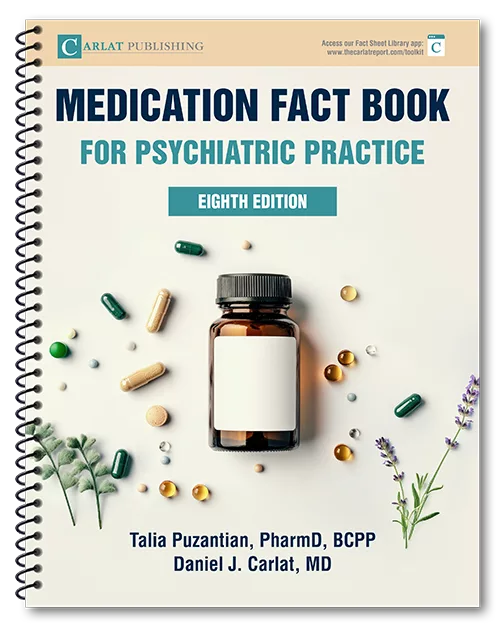
_-The-Breakthrough-Antipsychotic-That-Could-Change-Everything.webp?t=1729528747)